Pop Montage
Step by Step Region of Interest (ROI) Extraction
2.2011
This is the method I use to analyze, classify, and edit images in order to assemble them into a collage. The difficulty is creating an algorithm that will work pretty well for any possible input image. As humans it's easy for us to quickly tell what's important in a given scene, but it's quite difficult to get a machine to do the same.

Step 1: Face Detection
Convert the image to black and white and dramatically raise the contrast. Face detection software is best at recognizing light-skinned, makeup covered, female faces because they have the most extreme and therefore easily spotted features (mouth, eyes, etc.). Digitally increasing the contrast in an image helps even the playing field and keeps the software from seeming biased.

The software scans each region of the photograph many times, trying to piece together where faces might appear. Here it did a pretty good job on Big Boi, but almost missed Andre 3000 entirely. Overall, it marked 20 "face matches" in the image, giving us a pretty good hunch that this picture is of people and not random objects. Later on, during the collage process, images with higher face match ratings are given preferential placement in the composition.
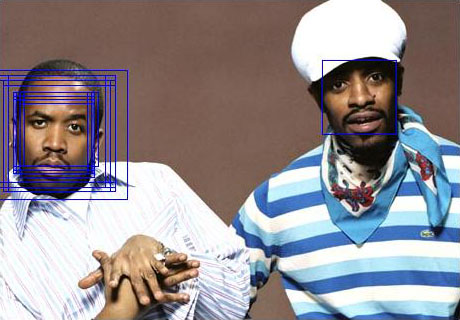
Step 2: Background Extraction
A simple edge detection process gives us the basic outline of the two figures.

The lines are expanded.

The lines are expanded...

and then blurred.

"Islands" or areas of black that are completely surrounded by white are filled in. An example of this is in Big Boi's shirt or Andre's hat.
Then we blur everything one more time and finally use the resulting white section as a "mask" from which to (hopefully) extract the most important parts of the original image which we can then place into the collage.
